
Pin A Quote is a quick and fun way to create a graphic out of your favorite quotes. It allows you to highlight any text and with the click of a button, turn it into a shareable graphic that is automatically links to the site where you found the text. Though it's designed to interface with Pinterest, you don't have to have a Pinterest account to use Pin A Quote.
Once you've selected the quote and created your graphic, Pin A Quote creates a custom URL for that specific quote that you can share on Facebook, Twitter, or other social media sites, and of course, Pinterest.
Here's a screenshot of what I'm talking about. I use Pin A Quote Pro because you can customize the fonts and colors for $1.99. Notice the link at the bottom is the page on my website. When people click on the graphic they'll be directed to that web page.
You may be wondering how this is relevant to your private practice. Good question. Important elements of marketing your private practice are:
- Building a professional online presence
- Presenting yourself as an expert in your specialty area
- Attracting an online following that views you as a valuable resource
- Creating links that direct more visitors to your website
Pin A Quote can help you accomplish all of these goals.
How To Use Pin A Quote
Here's a brief tutorial published by Pin A Quote on how to use the tool.
Using Pin A Quote To Build Your Practice
1) Share other's inspirational or helpful quotes
If you find an article that would be helpful to your followers, you can create a graphic and direct people to the article. Another idea is to quote your favorite psychology gurus and use it as an additional graphic in a blog post. Here's one of my favorites:
2) Quote yourself as an expert
Take a sentence from a professional presentation or blog post that you've presented and create a graphic of your own quotes. This helps build your identity as an expert and lets others share your wisdom.
 3) Engage followers by sharing quotes on social media
3) Engage followers by sharing quotes on social media
Look back at the graphic at the top of this post. See the share buttons on the bottom? You can share quotes on Facebook, Twitter, StumbleUpon, etc. Here's an example of my Private Practice Toolbox board on Pinterest. You'll see that I've pinned many quotes using Pin A Quote.
Try it out and let me know what you think. Feel free to post links to quote graphics you create in the comments below.


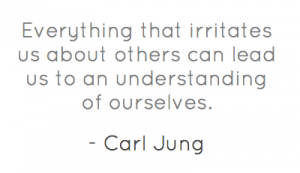
 WordPress is a fantastic platform for your private practice website. Originally a blogging platform, it's commonly used for websites because it's user friendly, functional, and easy to customize. I'm completely "in love" with it. For clarification, I'm talking about WordPress.org that is installed on your web hosting system, not WordPress.com - a web-based blogging platform.
Since I changed to WordPress about a year ago for my practice website, I've been able to create a more dynamic and interactive website with fresh content, social media interaction, and an integrated a blog. So here's more about why I love WordPress:
WordPress is a fantastic platform for your private practice website. Originally a blogging platform, it's commonly used for websites because it's user friendly, functional, and easy to customize. I'm completely "in love" with it. For clarification, I'm talking about WordPress.org that is installed on your web hosting system, not WordPress.com - a web-based blogging platform.
Since I changed to WordPress about a year ago for my practice website, I've been able to create a more dynamic and interactive website with fresh content, social media interaction, and an integrated a blog. So here's more about why I love WordPress: Your most powerful tool to build your private therapy practice in the digital age is an effective practice website. The Internet allows us to talk directly to potential clients who are seeking mental health information and services. The majority of Americans, 62 percent, use the Internet to find health care information (Pew Internet and Family Life Study, 2009).
Few therapists have training in website programing and design, but as technology evolves, more options become available to create a cheap or free website that looks professional and accurately represents your practice. My websites are built on
Your most powerful tool to build your private therapy practice in the digital age is an effective practice website. The Internet allows us to talk directly to potential clients who are seeking mental health information and services. The majority of Americans, 62 percent, use the Internet to find health care information (Pew Internet and Family Life Study, 2009).
Few therapists have training in website programing and design, but as technology evolves, more options become available to create a cheap or free website that looks professional and accurately represents your practice. My websites are built on 
As healers, we genuinely like to do our work. Guiding clients through the therapy process and seeing them make progress is why we do what we do. But if you're in private practice, you know there's a lot going on in the back end and that it's crucial to run an efficient and organized business.