
As 2012 draws to a close I thought it would be fun to look back and to see which posts had the most impact and generated the most interest based on unique pageviews. Included in this top 10 list are posts that published during 2012. If you're new to Private Practice Toolbox this will give you a good overview of the ground we've covered this year.
10) 10 Things I Accidentally Did Right In Building My Private Practice
9) The Hazards of Being A Therapist
8) 9 Ways To Get Doctor Referrals
7) 5 Common Myths About Private Practice
6) The 3-Letter Word That Gets More Clients
5) Social Media Marketing Checklist: 10 Steps To Building A Stronger Online Presence
4) How To Get Paid For No Shows
3) What They Don't Teach You In Grad School
1) Join the Private Practice Toolbox Facebook Group
Honorable Mentions
Most Twitter Retweets (287 retweets)
Social Media Marketing Checklist: 10 Steps To Building A Stronger Online Presence
Most Facebook "Likes" (128 likes)
Was there a particular post that you found helpful in building your practice? Feel free to share the link in the comments below.
Stay tuned for a fun 2013 Therapist Blog Challenge starting next week. I'm going to help you find your blogging voice, get beyond your fears, improve your SEO, and help you become a valuable content creator in 2013!


 Are you unsure about how much to charge for psychotherapy in private practice? I've blogged recently about
Are you unsure about how much to charge for psychotherapy in private practice? I've blogged recently about 

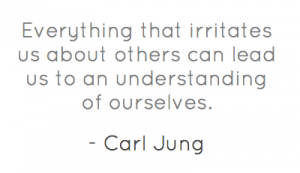

As healers, we genuinely like to do our work. Guiding clients through the therapy process and seeing them make progress is why we do what we do. But if you're in private practice, you know there's a lot going on in the back end and that it's crucial to run an efficient and organized business.