
More and more people are using their phones to search the internet. By optimizing your online content for mobile devices, your clients can more efficiently access the information and services your therapy practice provides.
It has been said that 2014 is the year of the mobile. People are increasingly accessing online material from their phone, so it’s important that providers are aware that their content is being viewed through multiple channels. But there are unique challenges that come along with this trend: a website or blog can appear dramatically different on an iPhone or Android than on a computer screen. Different features can get warped or skewed on a mobile device. Thankfully, there are ways to make online content more efficient and accessible for cell-phone users.
Here are 4 ways to optimize your website and online content for mobile devices:
1) Make a Separate Mobile Site
If you own a smartphone, you are probably familiar with how certain sites offer a version specific for phones. For example, Facebook has a separate application (a cell-phone app) for mobile users. It has slight modifications to make it easier to use than the normal site would be from such a small screen, but the general capability is still there. Creating a separate mobile site will certainly require some tech-savvy skills, so as your therapy practice develops, you may want to consider hiring a web-developer to help you navigate some of the trickier aspects of web design.
2) Simplify
The mobile version of your site should be very, very simple. Clean, white space will help viewers not get overwhelmed by too many features. Not everyone on the main version of your site should be displayed for cell phones users. Using drop-down menus can help eliminate unnecessary distractions.
3) Emphasize Prominent Information
Once you’ve decided what to cut out, you need to decide what elements of your original site to keep for your mobile site. The name of your therapy practice, contact information, and a photo or logo should be very clearly displayed. If someone has to hunt to find key information, he/she will likely exit your site very soon. Emphasize your most important message in a clear and concise way.
4) Provide Links to the Full Site
Although someone may first come across your online content while using a phone, users are more likely to fully interact and take advantage of services through the original site. Remember that the mobile version is meant to serve as a mini format of your main website or blog. The full site is the main attraction and ultimately where you want your viewers to go. Make sure to provide a link to redirect viewers to your full site.
Do you have a mobile version of your website or blog?
How can you use these tips to make your online content more accessible for mobile users?
Get practice tips and blog updates in your inbox. Sign up for the Private Practice Toolbox Newsletter here
Join my Private Practice Toolbox Facebook group and connect with nearly 2000 therapists around the globe in 2 simple steps: 1) Click request to join the group & 2) Fill out this brief questionnaire before you'll be added to the group.
Sources:
1) Photo (c) Canstock Photo ID: 13124395
2) "9 Tips for Optimizing Your Website for Mobile Users"

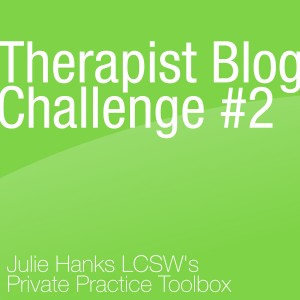
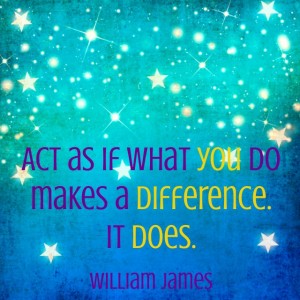
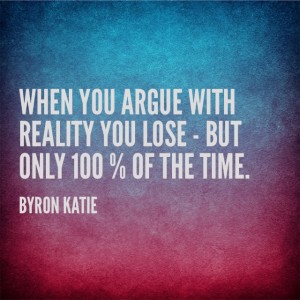
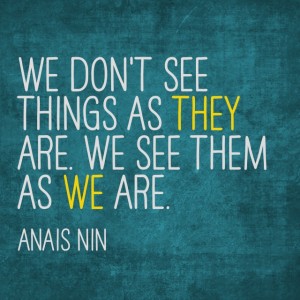
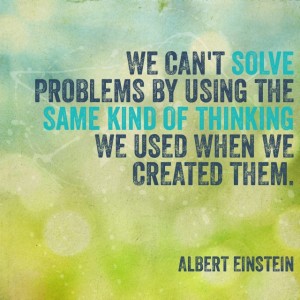
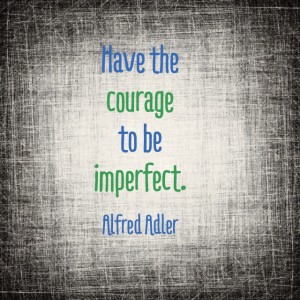




As healers, we genuinely like to do our work. Guiding clients through the therapy process and seeing them make progress is why we do what we do. But if you're in private practice, you know there's a lot going on in the back end and that it's crucial to run an efficient and organized business.