 An effective website is key to building a thriving private practice in the digital age.
An effective website is key to building a thriving private practice in the digital age.
According to Pew Research, 80% of internet users look online for health information, making it the third most popular online pursuit following email and using a search engine. Additionally, 44% of internet users look online for information about doctors or other health professionals.
Since the majority of people are looking for your services online, your website is the heart of your professional web presence. All other online efforts should focus primarily on directing potential clients to your website where they will get to know who you are and how you can help them. Your website is your first impression, your "billboard", and your best chance to build trust with potential clients. I suggest these 5 C's when building your private practice website.
The 5 C's of an effective website:
1) Clean design
Overall design feel should look uncluttered and cohesive. Here's an example of a clean looking practice website from The Healing Group. When designing your site focus on the following:
- Use only 1-2 type fonts
- Select a cohesive color scheme
- Avoid DIY look
- Visually appealing to your ideal client
2) Clear Navigation
Is your site navigation user friendly? Can visitors quickly find what they are looking for? When I redesigned my practice website I selected the order of navigation buttons based on the Google Analytics statistics pages views. Then I put the navigation buttons in order according to what the site's previous visitors were looking for. Here were the top 5
- Home
- Meet Therapists
- Services
- Appointments
- About Us
3) Compelling copy
Does the text on your website pages accurately describe your practice and your services? Does the copy engage your visitors and give them a feel for who you are? Here are a few tips to write more compelling copy:
- Speak in first person
- Answer your potential client’s pain
- Highlight the benefits of your services
- Conversational writing style is the new "professional"
- Use keywords throughout your text on website pages. Keywords are words or phrases that describe your services that ideal clients would likely type into a search to find the services you provide.
4) Contact Information
One of the biggest mistakes therapists make is making potential clients work too hard to find contact information. Here are some suggestions to make sure that potential clients can easily contact you. Keep in mind that the primary goal of a website is to get potential clients to become your clients. Make sure that you include your contact information and your location on every page.
5) Consistent Content
It's important to give visitors a reason to come back to your website on a regular basis. Creating valuable content makes your site a valuable resource, increases traffic, and helps build your clientele. Here are some examples of types of content that I create regularly on my private practice website:
- Blog Articles
- Videos
- Audio (mp3s, podcasts)
- Social/Visual (graphics, pictures)
- Newsletter
Take a look at your practice website. If you have incorporated these 5 elements then you're in good shape! If not, look at where you can improve. Maybe you can add "Spruce up my private practice website" to your New Year's Resolution list.
Feel free to post your practice website link in the comments below and ask for feedback from colleagues. I encourage you to give feedback to other practitioners on their practice websites.





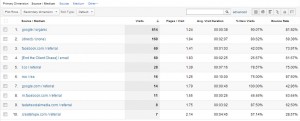

 WordPress is a fantastic platform for your private practice website. Originally a blogging platform, it's commonly used for websites because it's user friendly, functional, and easy to customize. I'm completely "in love" with it. For clarification, I'm talking about WordPress.org that is installed on your web hosting system, not WordPress.com - a web-based blogging platform.
Since I changed to WordPress about a year ago for my practice website, I've been able to create a more dynamic and interactive website with fresh content, social media interaction, and an integrated a blog. So here's more about why I love WordPress:
WordPress is a fantastic platform for your private practice website. Originally a blogging platform, it's commonly used for websites because it's user friendly, functional, and easy to customize. I'm completely "in love" with it. For clarification, I'm talking about WordPress.org that is installed on your web hosting system, not WordPress.com - a web-based blogging platform.
Since I changed to WordPress about a year ago for my practice website, I've been able to create a more dynamic and interactive website with fresh content, social media interaction, and an integrated a blog. So here's more about why I love WordPress:
As healers, we genuinely like to do our work. Guiding clients through the therapy process and seeing them make progress is why we do what we do. But if you're in private practice, you know there's a lot going on in the back end and that it's crucial to run an efficient and organized business.